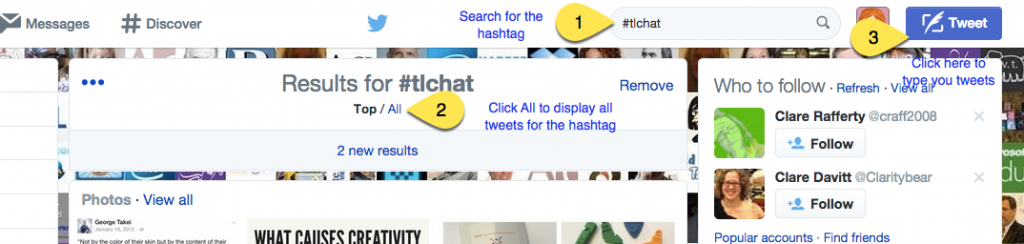We’re half way there! And, at this point you really have all the tools you need to build your Twitter skills simply by browsing Twitter, following more people, and tweeting. As you do, you will learn something new every day and grow as a tweeter. These next two weeks will just help you hone your skills.
If you have gotten behind, don’t worry. There are no grades in this class! But, do please contribute to our Google+ Community (it wants love 🙂 ), and fill out the form with your Twitter handle if you haven’t already.
Here are your tasks for the week:
1. Continue to tweet
Of course, you need to keep up the tweeting! Last week, the goal was at least two tweets a day. Let’s up that to four per day this week, and add some different types of tweets. For example, f you have been focusing mostly on links, do more replies to other tweets. For ideas of what to tweet about, review the list in Week 2. Please send at least one tweet each day with our class’s #cslaT2L hashtag, to get the attention of our own group when you tweet something you think will interest all of us. And, remember, your best source of ideas is simply browsing through Twitter and reading other peoples’ tweets.
Also this week, be sure to follow more new accounts, and don’t forget to include everyone in the class!
2. Live tweet an event
A big goal of this class is to have a lot of live tweeters during sessions at our CSLA Conference next month. What does that mean? Simply, that, while attending a presentation, discussion, or other session, you and others carry on a “back channel” conversation. Tweets can consist of emphasizing the presenter’s key points either with text or photos you take of the speaker or his/her slides, making comments about these points, asking questions, and sharing links to the presenters slides and to other sites referred to by the presenter. By participating in the back channel, your contribute to your own and other peoples’ processing and understanding of the session. You also make at least some of the session’s value accessible to people who can’t be there in person to attend. You don’t do it alone; you benefit from other peoples’ tweets to pick up points and ideas you might have missed. It is true that it does require multi-tasking. You are used, though, to listening and taking notes simultaneously, right? The additional element here is that you can also be reading other peoples “notes” (i.e., tweets) as you listen and write.
How does this all happen? The first crucial element to tweeting as a conference back channel is a hashtag that all the attendees know about and use as they tweet. Some presenters will create a hashtag just for their session. Or, there will be a hashtag for the conference. For example, the hashtag for the upcoming CSLA conference is #CSLA100. Or, sometimes, you simply use a hashtag for the organization or the key audience group. For example, if you attend an event in which the main audience is teacher librarians, you could just use the #TLChat hashtag.
The next crucial element in an effective back channel is multiple participant tweeters. In any large session at a CUE, ALA, or AASL conference, you will see lots of participants in the back channel. At CSLA conferences, so far, at least, we tend to have just a few. That’s where you come in … you are going to build up that channel! And, what if you are the lone tweeter in a session? No worries; you will be one of the leaders who contributes to changing that! Yes, the back channel is most effective when it is busy, but that doesn’t mean it has no value if you are in there either just by yourself or with a small group.
It’s time to practice live tweeting this week! You can back channel both live and virtual presentations or events. Here are two great choices of online live events:
If you haven’t watched this monthly live newscast yet, it’s time you did! TL News Night takes place the third Monday of each month from 5 PM – 6 PM Pacific Time. So, it’s on this Monday, January 19. The show is anchored by the amazing Nikki D Robertson, and her super team of Michelle Cooper , Elissa Malespina, Sherry Gick, Sue Levine, and Shannon Miller. (Click each of the anchors’ names for their Twitter profiles.) The newscast is held via Google Hangouts, but all you need to do to watch as an audience member, is to go to the TL News Night page on Monday at 5 PM, and you will see the live stream. Each month, the newscast focuses on a different state school library association. In November 2014, CSLA was the featured guest. On January 19, the show will feature guests from the British Columbia Teacher Librarians’ Association. Use the #tlchat hashtag to live tweet this event. I’ll be watching, and hope that many of you can join me in the Twitter back channel.
“Dynamic Databases: Revolutionizing Today’s Research, Teaching, and Learning”:
This is a webinar presented by Joyce Valenza and Brenda Boyer, as part of the Edweb.net Webinar series. It is scheduled for Tuesday, January 20, from 1 PM – 2 PM. The webinar is free, but you need to register for it to get the link. Here’s a registration link. Use the #tlchat hashtag for this one also. It is really difficult for me to attend such events live while I am at work, so I will be looking forward to the recording of this one, but I hope some of you can attend live online.
If you can’t make it to either event, here is Edweb.net’s calendar of other webinars that might work for you.
And, remember that this live tweeting this week is for practice. If you really can’t pull of viewing a live online event, it’s okay to watch a recording of any of the above or other events later and tweet as you watch.
How do you prepare to live tweet an event?
There are tools, such as Tweetdeck (which we’ll talk about next week), that allow you to watch a hashtag in one column, and continue to monitor your regular timeline in another. But, since there is enough multi-tasking to do in following and tweeting an event, I suggest that you just use the regular Twitter website, search for the event hashtag, and then focus solely on that stream throughout the session. I still don’t use Tweetdeck or any other multiple viewing tool, so I always just search for the hashtag and stick with it until the session is over. To review how to do that:
Don’t make yourself crazy doing a lot of tweets; just see if you can send around 3 – 6 during the session.
3. Tweet from your phone
I’ll admit that I am always most efficient and comfortable tweeting from my laptop than from my iPhone or iPad. I just don’t navigate or type as quickly or easily on a mobile device. However, it’s crucial to be able to tweet on your mobile device when you are out at conferences and other events. For one thing, it makes you more mobile. For another, you may not have access to wifi where you want to tweet. Your mobile device offers 4G access. So, this week, make sure to do at least some of your tweets on a mobile device and start to get used to it.
There are a lot of choices when selecting a Twitter mobile app. I personally have been happy with Twitter’s own Twitter app, but I also have Twitterific installed on my iPhone, and use that for my library Twitter account. If you find an app you would like to recommend, please share with all of us via Twitter (remember to use the #cslaL2T hashtag to target our group) and our Google+ Community.
4. Customize your profile
This is a good time to work on your profile. During Week 1, you visited your Profile settings and uploaded a photo or avatar, and wrote your bio. These are the most important options, but it is also nice to have an attractive header photo or image and color selection that people will see when they click on your handle to view your profile or complete profile page. As a reminder, here’s how you get to your profile settings:
- Click on your photo / avatar near the top right of your page.
- Choose View Profile from the drop-down menu.
- Click Edit Profile.
You now have the options of uploading a header image (recommended dimensions are 1500×500 pixels), updating your photo or avatar, editing your biography, entering a location and a website link, and/or specifying a theme color. Here’s help information from Twitter on these features. If you are looking for a tool to help you create a header image, Canva.com is a great, free choice. It has a ready-made Twitter header template properly-sized for the header image.
5. Bond with our cohort!
Please help our cohort group bond together by using the #cslaL2T hashtag in tweets that will interest the group, and sharing additional (more than 140 character) ideas, comments, and suggestions in our Google+ community.